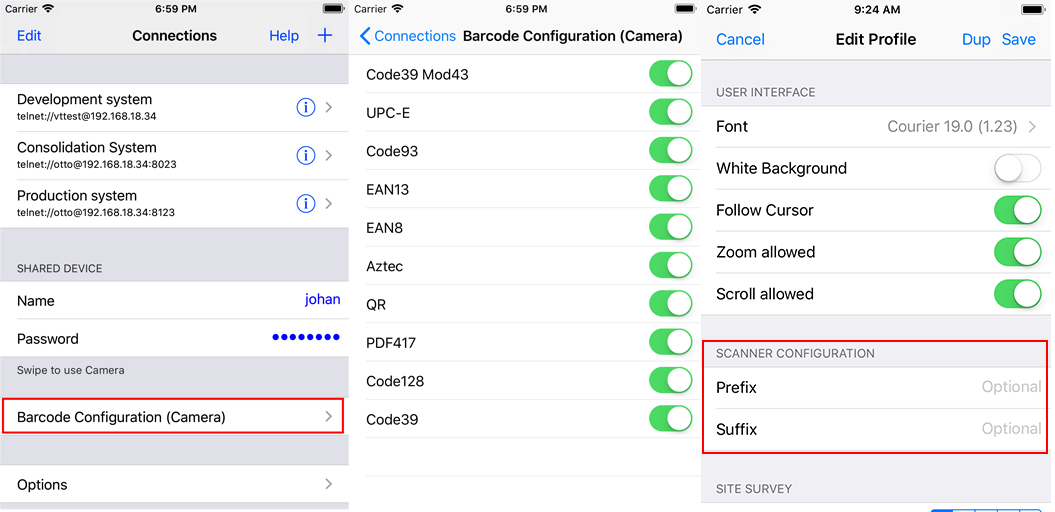You can read in bar codes with the built-in camera. Tapping the VT screen opens up the camera window. Hold the window over the bar code and the app automatically photographs and decodes the bar code.
You can also read in bar codes with a laser scanner or an imager. VTconsole supports the products LineaPro and Infinite from Infinite Peripherals for this.
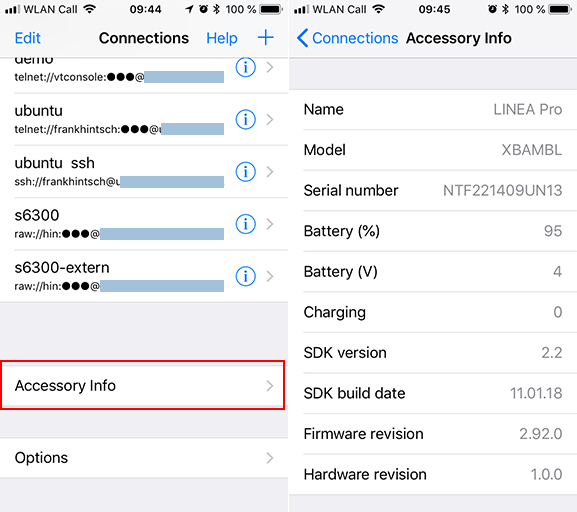
You can configure which bar codes are admissible in the menu “Bar code configuration”. If you are using a laser scanner or an imager, use an app from Infinite Peripherals like Batcher to configure the accessory.
Edit prefix and suffix
Prefix and suffix can automatically be added to read in bar codes, e.g. to automatically generate a line break.
This is set up in the profile. Use standard escape sequences to enter special characters. The escape character is the backslash “\”.
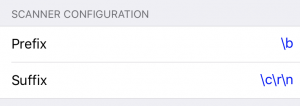
| Sequence | Value |
|---|---|
| \0 | 0x00 |
| \a | 0x07 |
| \b | 0x08 |
| \e | 0x1B |
| \f | 0x0C |
| \n | 0x0A |
| \r | 0x0D |
| \t | 0x09 |
| \\ | 0x5C |
| \xnn | 0xnn |