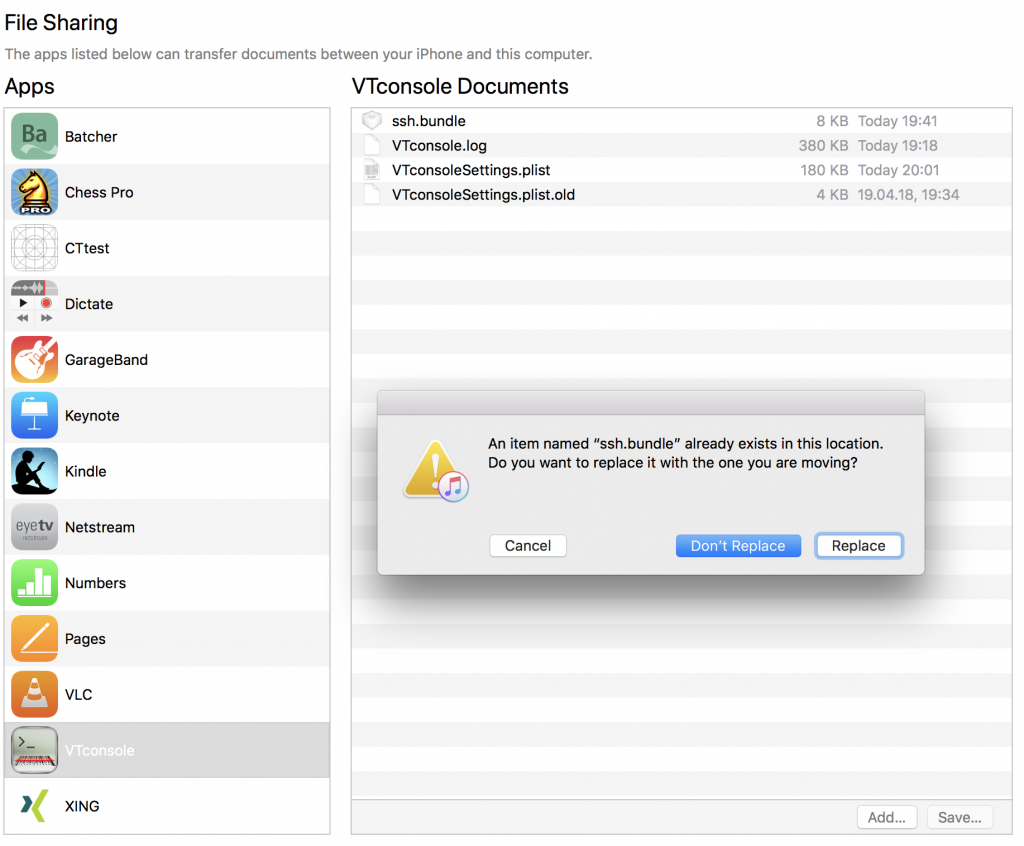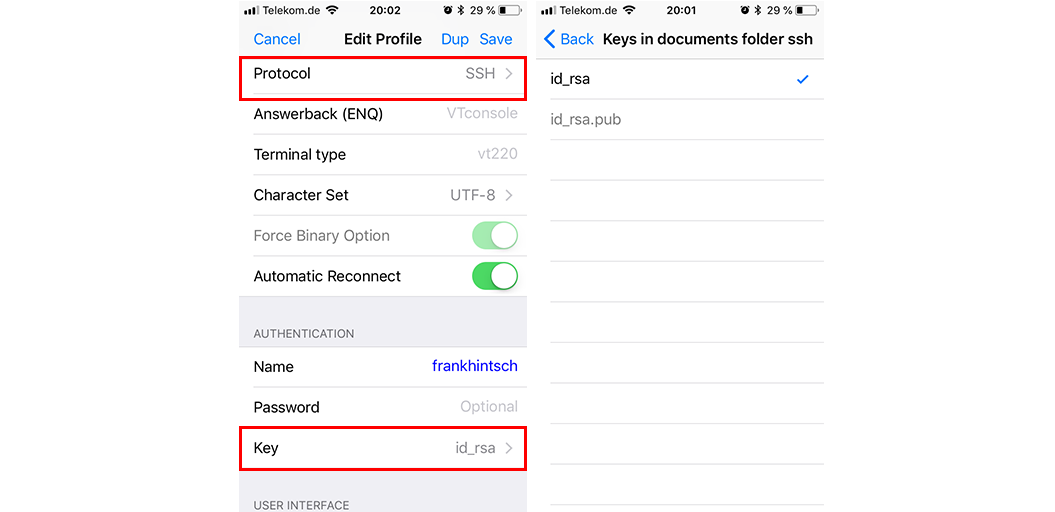Private/Public key pairs can be used for authentication via SSH connection. However you cannot generate those with the iOS device. The key pairs have to be generated on a desktop computer and then transmitted to the device via iTunes Document Sharing.
Generate key pair
On a Unix OS use the command ssh-keygen to generate a key pair. Password protected keys are not supported by VTconsole.
Transmit key pair
Key pairs are saved in ssh.bundle. Use iTunes to load this bundle into the download folder.
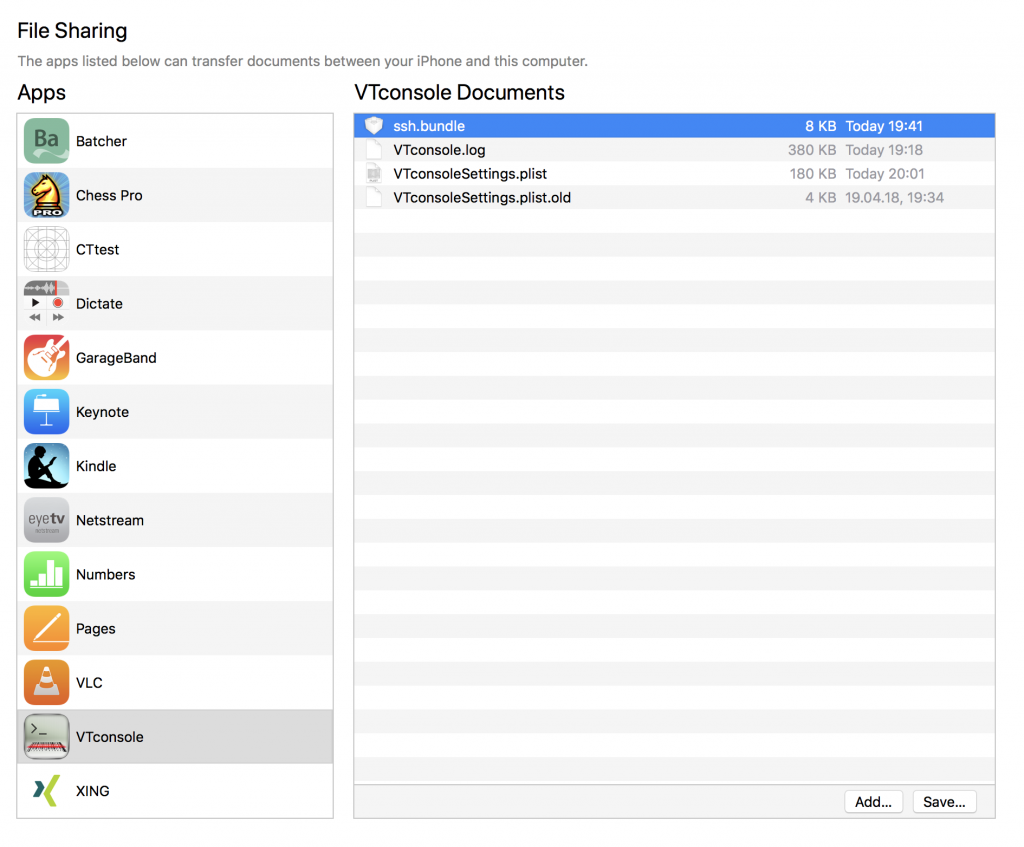
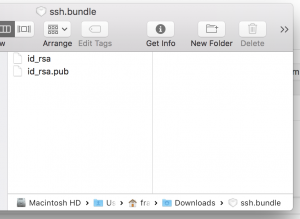
Right click the bundle icon and select “Show Package Contents”. Copy the key pair into the bundle.
Then add the edited package file to the documents folder with the “Add” button.